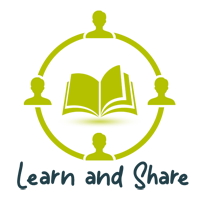Is your WordPress website feeling cluttered with unused themes? Keeping your site lean and efficient is essential for optimal performance and user experience. In this blog article, we’ll walk you through the process of removing unwanted themes from your WordPress server in just three easy steps. Say goodbye to the excess baggage and keep your website in top shape.
Continue reading “3 Easy steps to remove WordPress Themes from the Server”Tag: wordpress
2 Easy steps to add Google reCaptcha to the Contact Form 7: WordPress
This post helps you to set up Google Captcha (V3) to your WordPress Contact Form 7.
1 Contact Form 7 has already a feature included for captcha. You only need to register your site with Google and get the Site Key and Secret Key.
How do I get API Keys (Site Key and Secret Key)?
Please go to the official site of Google Captcha which is as below and click on “Admin Console”
https://www.google.com/recaptcha/intro/v3.html
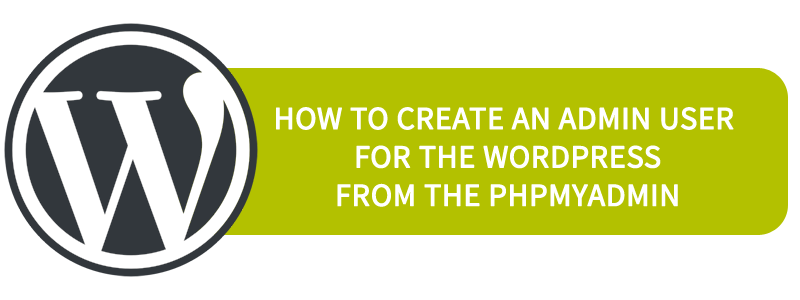
How to add an admin user to the WordPress database via phpMyAdmin
When you are working to the WordPress site and sometimes you need to create an Admin user directly from the Database by using the phpMyAdmin.
Please follow the following steps to create an Admin user directly from the database using PhpMyAdmin. Here, I am assuming you are login to your hosting cPanel.
Continue reading “How to add an admin user to the WordPress database via phpMyAdmin”