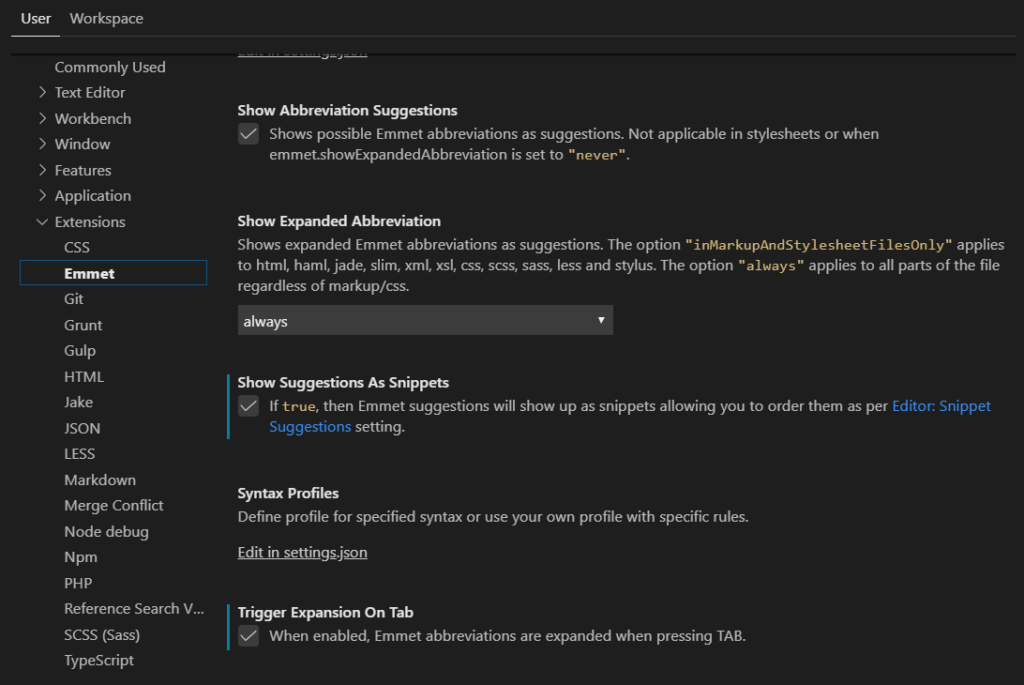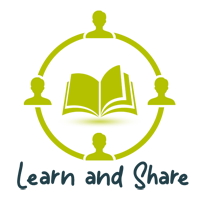By using the Ctrl + , (comma), it’ll open the setting panel of your Visual Studio Code. Click on “Emmet” from the left side and keep the following options checked (true):
1 2 | "emmet.triggerExpansionOnTab": true, "emmet.showSuggestionsAsSnippets": true, |
If you are using the latest version of Visual Code. Keep the checkmark for the followings:
Emmet: Show Suggestions As Snippets
Emmet: Trigger Expansion On Tab