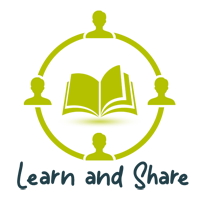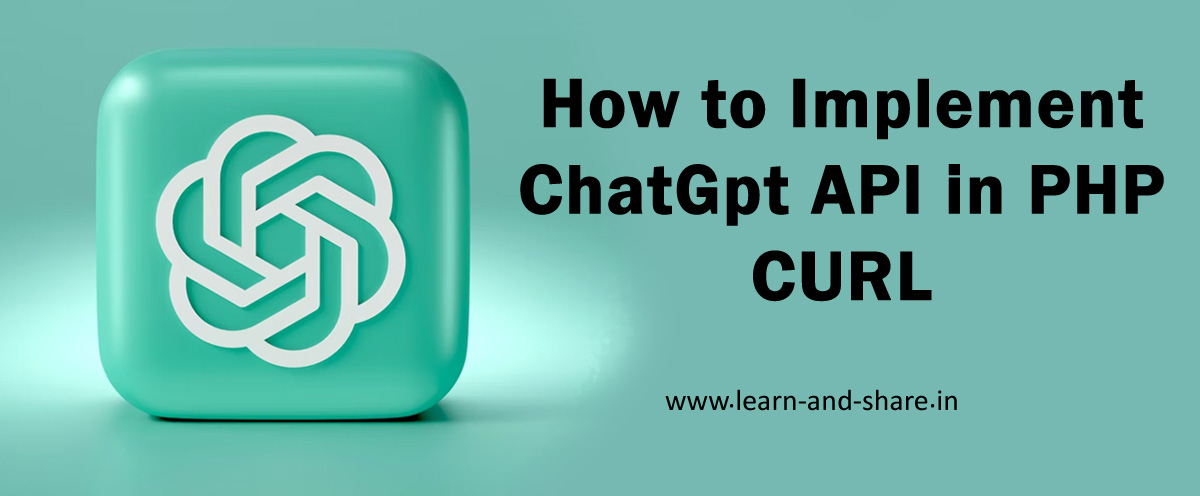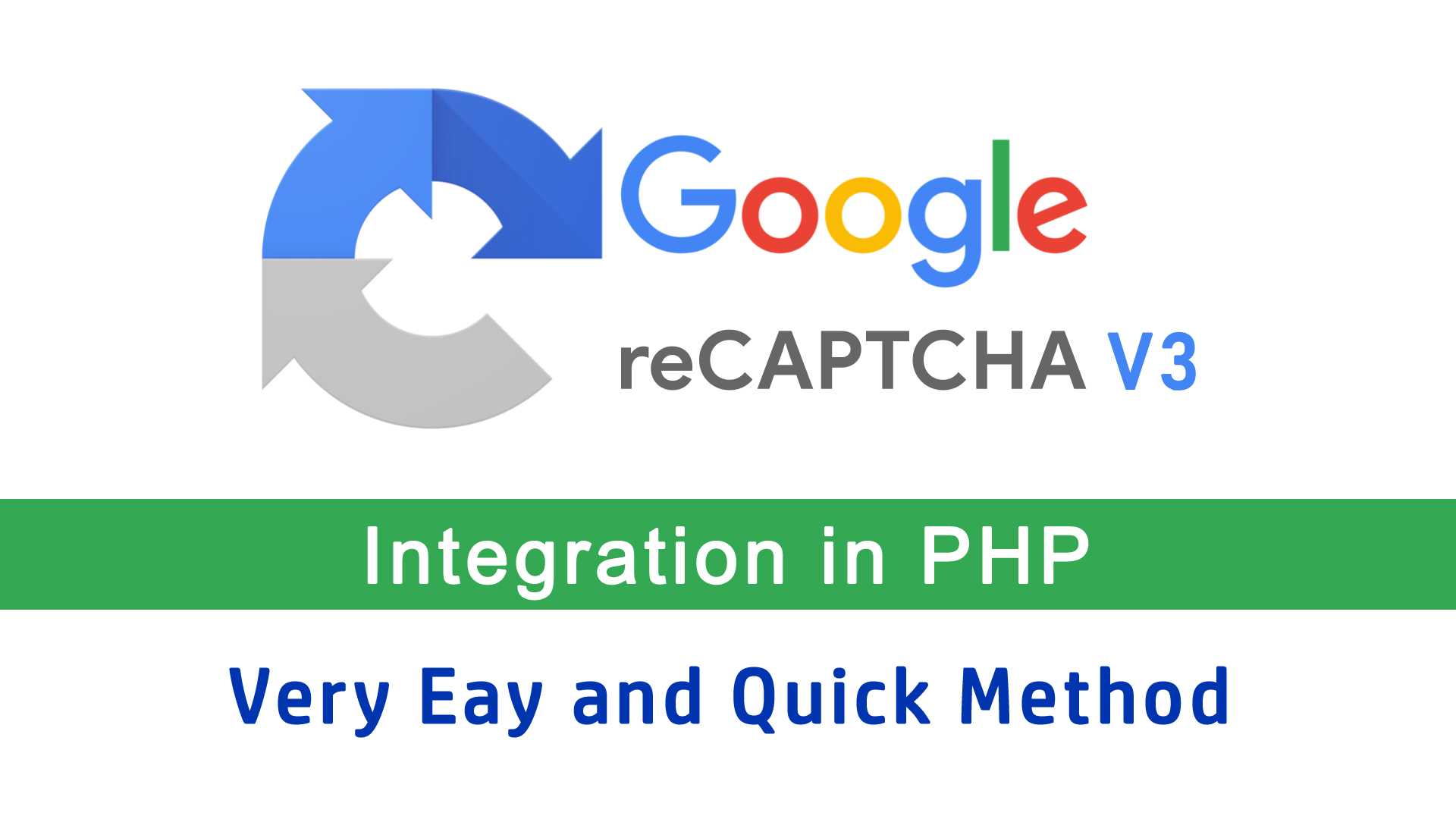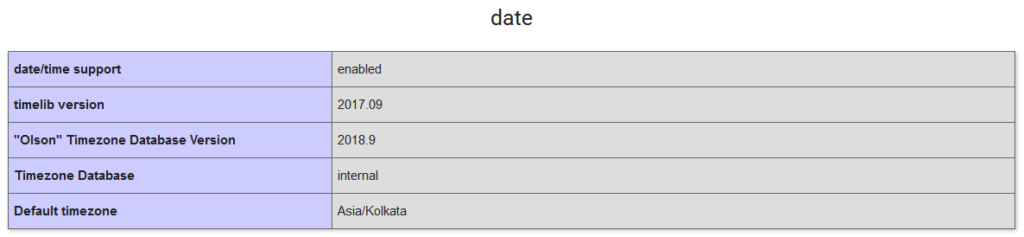Are you interested in integrating the power of OpenAI’s ChatGPT into your PHP applications? In this step-by-step guide, we’ll walk you through the process of using the ChatGPT API with PHP and CURL. It’s easier than you might think!
Prerequisites
Before we get started, make sure you have the following prerequisites in place:
- OpenAI Account: You need an account on the OpenAI platform. If you don’t have one, you can sign up at OpenAI’s website.
- API Key: Once you have an account, you’ll need an API key. You can find this key in your OpenAI account settings or you can try this direct link once signup: https://platform.openai.com/account/api-keys
- PHP Installed: Ensure you have PHP installed on your computer or server. You can check if PHP is installed by runningin your terminal.php -v
- CURL Extension: You also need the CURL extension for PHP. Most PHP installations come with CURL pre-installed, but you can verify it by runningit in your terminal. If you don’t see anything, you might need to install CURL.php -m | grep curl